VxRail release 7.0.450 - VxRail upgrade planning enhancements
With Dell’s VxRail 7.0.450 release today (4th May 2023), a ream of new features and enhancements are being introduced that will bring a better overall lifecycle management experience to VxRail customers. I've listed the primary features of this release below, but for the purpose of this post I am going to home in on the LCM enhancements, in particular those that are going to help customers with upgrade planning and the upgrades themselves.
What's new in VxRail appliance software 7.0.450:
- Dynamic AppsON with VxRail and Dell PowerStore
- Run PowerStore LCM from VxRail Manager
- Reporting of Dell PowerStore code version
- External Storage
- VxRail dynamic nodes support the PowerMax 2500 and 8500 storage arrays
- LCM enhancements
- Enhanced the frequency of LCM precheck updates in VxRail
- Improved and streamlined upgrade planning and precheck remediation
- Added support for smart bundle download
- Enhanced compliance reports with more information included
- Tighter integration of GPUs for LCM and Operations
- Upgrade the NVIDIA VIBs using the UI and API during cluster updates
- The VxRail Manager "Physical view" displays the NVIDIA GPU
- Edge/Remote sites
- VxRail-managed VMware vCenter Server manages the satellite nodes for edge or remote sites
- Networking
- Added LACP two-port and management traffic support with VxRail managed VMware VDS for networking
- Serviceability
- Automated preupgrade backups to reduce service and resolution time
- Added support for new iDRAC events
- Support for Dial home NIC101 ("NIC up") event
Upgrade Planning
From release 7.0.450, we see an improved and streamlined upgrade planning process for VxRail customers which is going to provide further visibility to cluster compliance and also the remediation tasks required before upgrading their clusters.
Leveraging the new functionality introduced in this release will increase upgrade success, and as a result improve the overall upgrade experience.
Improvements to upgrade planning in this release:
- Enhanced clarity with Compliance Report
- Ingestion of latest VxVerify scripts for precheck
- New Update Advisor Report:
- Shows current system state and desired system state
- Lists upgrade precheck recommendations prior to composite bundle download (Internet Updates only)
- Displays upgrade readiness of cluster based on amount of remediation required to prepare for upgrade
- Pre-upgrade remediation tasks communicated and part of Update Advisor Report
Update Advisor Report
The Update Advisor Report will include four different sections:
- Summary
- VxRail components (desired state)
- VxRail Precheck
- Custom components
1.
Summary
The Summary section of the report
includes current state, desired state, along with estimate run time for the
upgrade. You will also see links out here to the Release notes of the desired VxRail release, as well as the backup page link.
This section will be very similar to
what is included in the Update Advisory Report you see in earlier VxRail versions
- it includes a list of the VxRail components and tells the user what their
current version is. With the Advisor Report, some additional information is now
also provided - the expected version of
the components as-is, their Service Tag details and whether the update will be
Quickboot compatible.
3. Precheck
The VxRail Precheck section of the report will advise the user on the remediation tasks that would be reviewed and completed prior to commencing the upgrade of the cluster. These tasks help to minimise disruption during the execution of the upgrade.
As I mentioned earlier, the latest VxVerify scripts will now be automatically ingested for use for your upgrade planning and will be included in the output of the Update Advisor report. As before, the remediation tasks will include high-level description of tasks and include the relevant KB article links to help with the fix.
The following user scenarios will be supported to improve success rate of upgrades:
- Connected customers will automatically ingest the most recent VxVerify scripts (Radar):
- When manually initiating upgrade precheck
- When upgrade is initiated
- Disconnected customers (no SRS/ESE connection), will be notified of a method to quickly check and download the most recent VxVerify scripts (radar).
4. Custom Components
This section will list all custom components of your VxRail appliances and their current version.
The Update Advisor report will be run automatically once per day by default, while also giving the option of running it on demand or if preferred, it can be run for a specific VxRail version.
Note: For Local Updates, the Update Advisor report is run after uploading the upgrade bundle.
It can be generated in three ways:
- Through the UI
- Public API
- Scheduler
Figure 9. Old and New Compliance Report – Current and Expected version
Figure 10. Old and New Compliance Report – ESXi version
Summary
Dell Technologies continues to delve into their customers’ wants and needs in order to further streamline the lifecycle management of their VxRail clusters - this release has been another major step forward in providing further clarity and transparency to customers for their upgrades which is a win/win for both the customer and Dell Technologies.
#Iwork4dell
Opinions expressed in this article are entirely my own and may not be representative of the views of Dell Technologies.
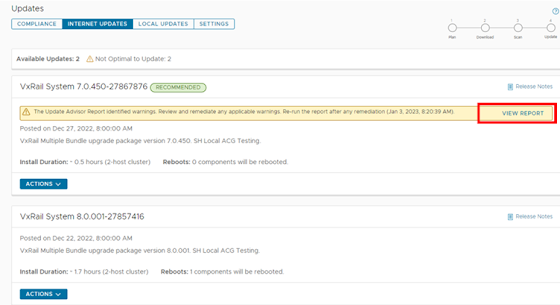
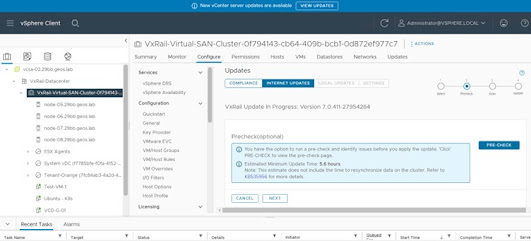
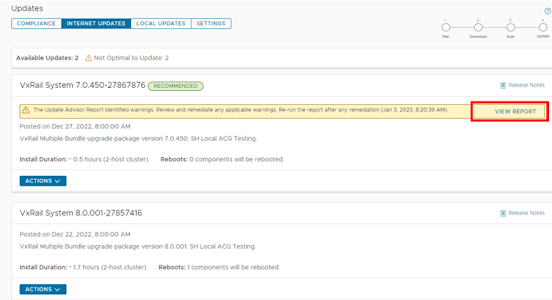




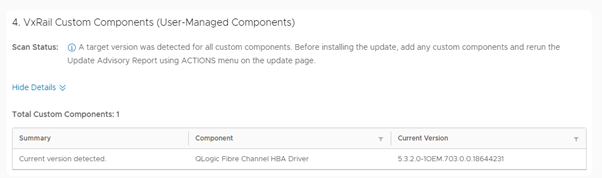


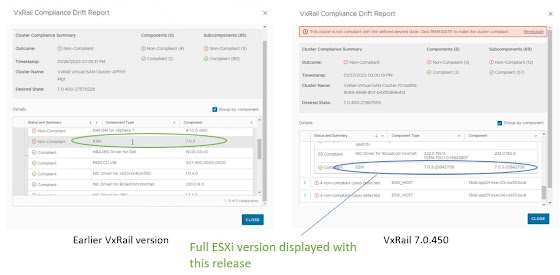

Comments
Post a Comment